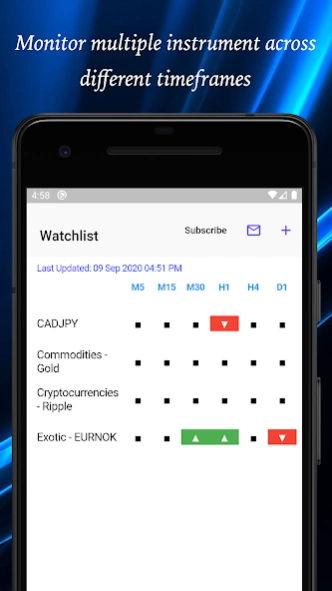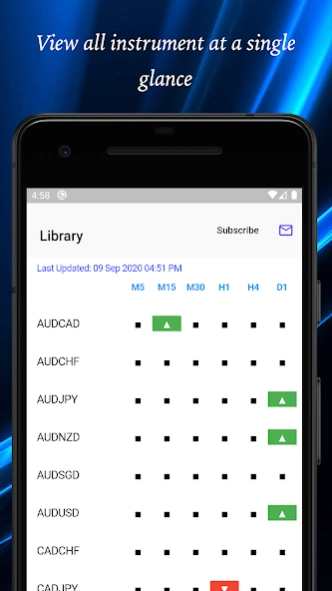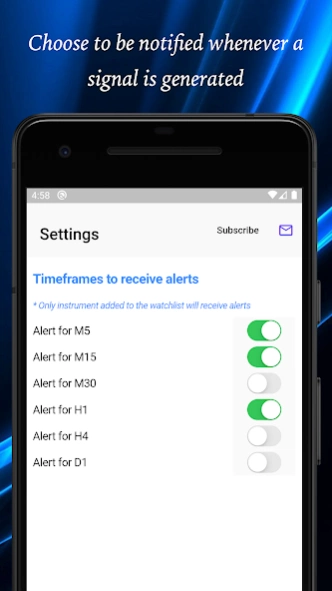Easy Trend Meter 2.1.12
Free Version
Publisher Description
Easy Trend Meter - A technical indicator to view trend status of Forex pairs and Commodities
Trading in the direction of a strong trend reduces risk and increases profit potential. Easy Trend makes use of its proprietary trend detection algorithm together with the average directional index (ADX) to determine when a price is trending.
EasyTrend provides a comprehensive dashboard that allows you to view the trend status of multiple instruments across 6 timeframes (M5, M15, M30, H1, H4, D1) at one glance. This provides you with an insight of trending instrument for placing possible entry and exit position.
Key Features
☆ Timely display of Trend status values of over 35 currency pairs and major global indices across 5 timeframes,
☆ Timely push notification alert when oversold or overbought condition is hit
☆ Display headline news of your favourite currency pair(s) and indices
****************
Easy Indicators relies on your support to fund its development and server costs. If you like our apps and wish to support us, kindly consider subscribing to Easy Trend Premium. This subscription removes all advertisements within the app, display M5 timeframe (available only for Deluxe subscribers) and supports our development of future enhancements.
****************
Privacy Policy: http://easyindicators.com/privacy.html
Terms of Use: http://easyindicators.com/terms.html
To learn more about us and our products, please visit http://www.easyindicators.com .
All feedback and suggestions are welcome. You can reach us via email (support@easyindicators.com) or the contact feature within the app.
Join our facebook fan page.
http://www.facebook.com/easyindicators
Follow us on Twitter (@EasyIndicators)
*** IMPORTANT NOTE ***
Please note that updates are not available during weekend.
Disclaimer/Disclosure
Forex trading on margin carries a high level of risk, and may not be suitable for all investors. The high degree of leverage can work against you as well as for you. Before deciding to trade forex, you should carefully consider your investment objectives, level of experience, and risk appetite. You must be aware of the risks of investing in forex and be willing to accept them in order to trade in these markets. Trading involves substantial risk of loss and is not suitable for all investors.
EasyIndicators has taken great measures to ensure the accuracy and timeliness of the information in the application, however, does not guarantee its accuracy and timeliness, and will not accept liability for any loss or damage, including without limitation to, any loss of profit, which may arise directly or indirectly from the use of or reliance on such information, inability to access the information, for any delay in or failure of the transmission or the receipt of any instruction or notifications sent through this application.
The Application Provider (EasyIndicators) reserves the rights to stop the service without any advance notification.
About Easy Trend Meter
Easy Trend Meter is a free app for Android published in the Accounting & Finance list of apps, part of Business.
The company that develops Easy Trend Meter is EasyIndicators. The latest version released by its developer is 2.1.12. This app was rated by 1 users of our site and has an average rating of 3.0.
To install Easy Trend Meter on your Android device, just click the green Continue To App button above to start the installation process. The app is listed on our website since 2023-08-14 and was downloaded 37 times. We have already checked if the download link is safe, however for your own protection we recommend that you scan the downloaded app with your antivirus. Your antivirus may detect the Easy Trend Meter as malware as malware if the download link to com.easy.trend is broken.
How to install Easy Trend Meter on your Android device:
- Click on the Continue To App button on our website. This will redirect you to Google Play.
- Once the Easy Trend Meter is shown in the Google Play listing of your Android device, you can start its download and installation. Tap on the Install button located below the search bar and to the right of the app icon.
- A pop-up window with the permissions required by Easy Trend Meter will be shown. Click on Accept to continue the process.
- Easy Trend Meter will be downloaded onto your device, displaying a progress. Once the download completes, the installation will start and you'll get a notification after the installation is finished.